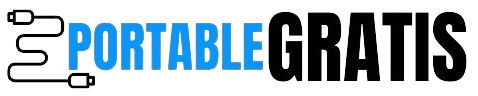Top 5 Password Protection Software for Portable Devices
It is extremely important to ensure the security of your sensitive information in this day and age when hacking attempts and other forms of cybercrime are increasingly widespread. When it comes to protecting data stored on portable devices such as laptops, tablets, and smartphones, password protection software is a critical component. By encrypting and managing passwords with the help of these tools, you can ensure that unauthorized people will not be able to access your personal information. Following is a list of the 5 best software options to password-protect portable devices:
1. LastPass

LastPass is a well-known and trustworthy password manager that provides a secure vault for users to store passwords and other sensitive information. This service makes it easy to access your passwords on multiple devices by providing a user-friendly interface, browser extensions, and mobile apps. Your data is protected from prying eyes by the strong encryption algorithm provided by LastPass. The service is capable of generating complex passwords and auto-filling login forms, allowing you to save time while ensuring a high level of security.
2. Dashlane

Dashlane is another highly respected password protection software that excels in terms of usability and security. designed with the modern user in mind. It offers excellent password management capabilities and has a slick interface to boot. offers users a safe place to store their passwords, as well as a password generator and digital wallet to store their payment information. In addition, it also provides the function to exchange passwords securely with the person you choose. protects your data with advanced encryption methods and offers multi-factor authentication for an additional layer of defense against unauthorized access.
3. 1Password

1Password is a popular and widely used password manager that is known for its robust security features and user-friendliness. This app gives you the ability to store not only passwords but also other sensitive information, such as credit card details and confidential notes, among other things. 1Password protects your data by encrypting it from start to finish, so only you can access it. The service provides browser extensions as well as mobile apps, making it easy to access your saved passwords whenever you need them.
4. Keeper Security

Keeper Security is an all-in-one solution for protecting passwords that includes a password manager equipped with features beyond secure file storage and encrypted messages. It offers a digital vault where users can store their passwords and personal files, and it uses strong encryption to protect those files from being accessed by unauthorized third parties. To further strengthen your protection, Keeper Security offers biometric login, alongside multi-factor authentication and security breach monitoring.
5. Bitwarden.

Since Bitwarden is a password manager built on open source, it is an excellent choice for users who prioritize transparency and open development. Bitwarden provides a solution for managing passwords that is simple and secure and includes features such as password generation, secure sharing, and two-factor authentication. Bitwarden gives you the ability to host your own server, giving you better control and privacy while providing an intuitive user interface that can be accessed from a variety of devices.
In conclusion, if you want to keep your sensitive data stored on portable devices safe, choosing the right password protection software is absolutely necessary. Whether you place a higher value on advanced security features, open-source solutions, or user-friendly interfaces, you can choose from a number of different options tailored to your preferences and needs. Before deciding on which password protection software best suits your needs, make sure you carefully consider its features, security precautions, and compatibility with the various devices you use.